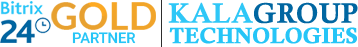Bitrix24.Drive for document collaboration
- Company drive
- Personal and group drives
- Multi-user online editing
- File syncing
- Document sharing
- Multi-device online/offline access
- Hosted in secure cloud or on your server
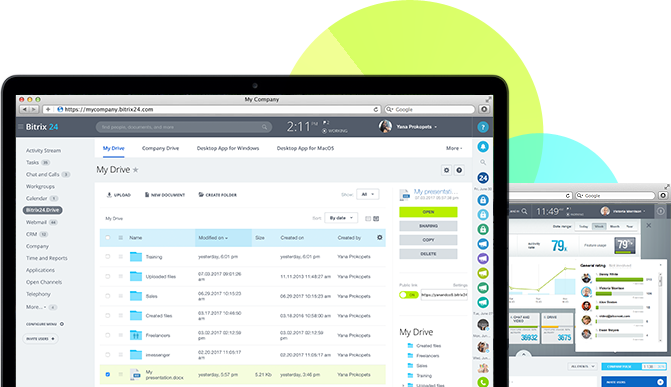
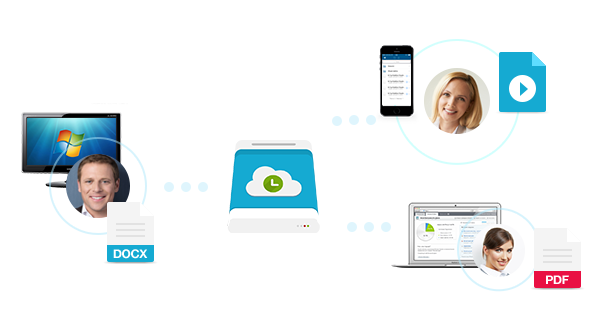
100% Secure
- 24/7 access
- Version history/rollback
- Undelete
- Daily backup
- SSL encrypted data transfer
Central Entry Point
When you set up Bitrix24.Drive from the desktop app, the synchronization is specifically with “My Drive” and all of its contents. My Drive is a place where you can upload new files or delete existing ones, create new folders, grant permissions to access and sync to coworkers and search for documents using various filters.
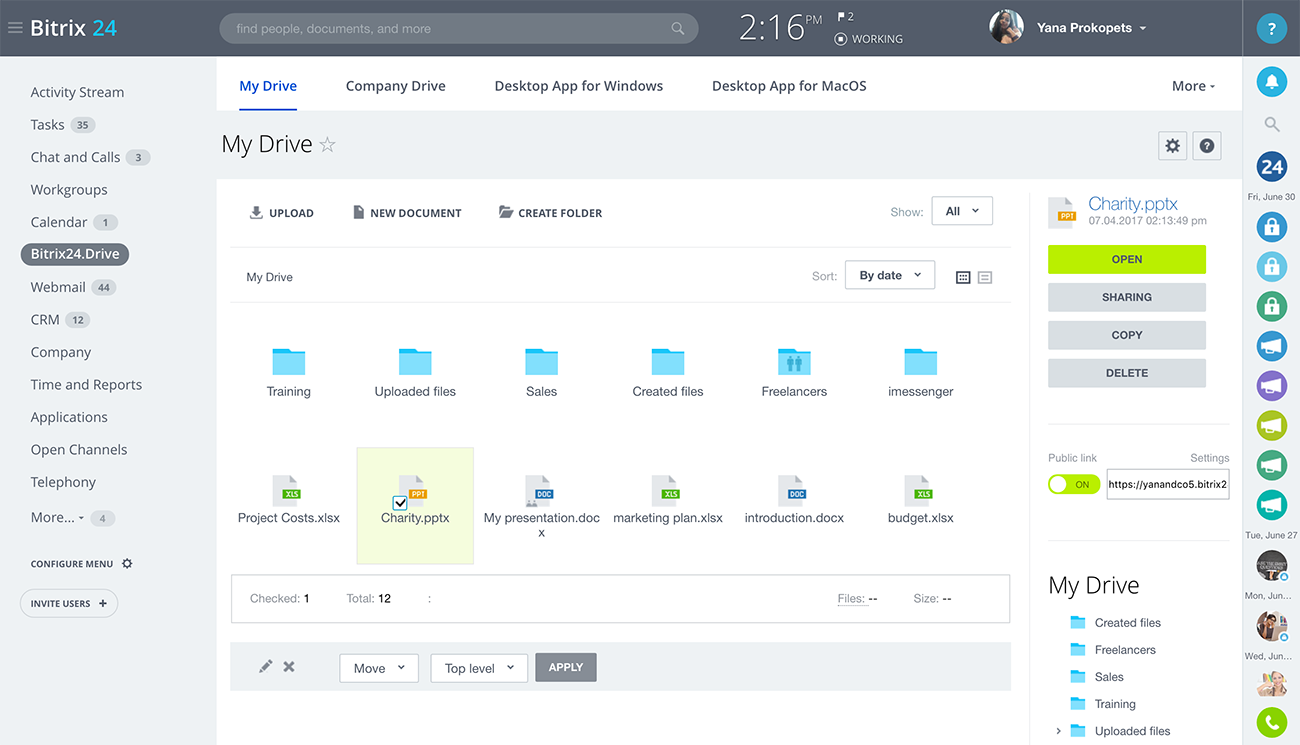
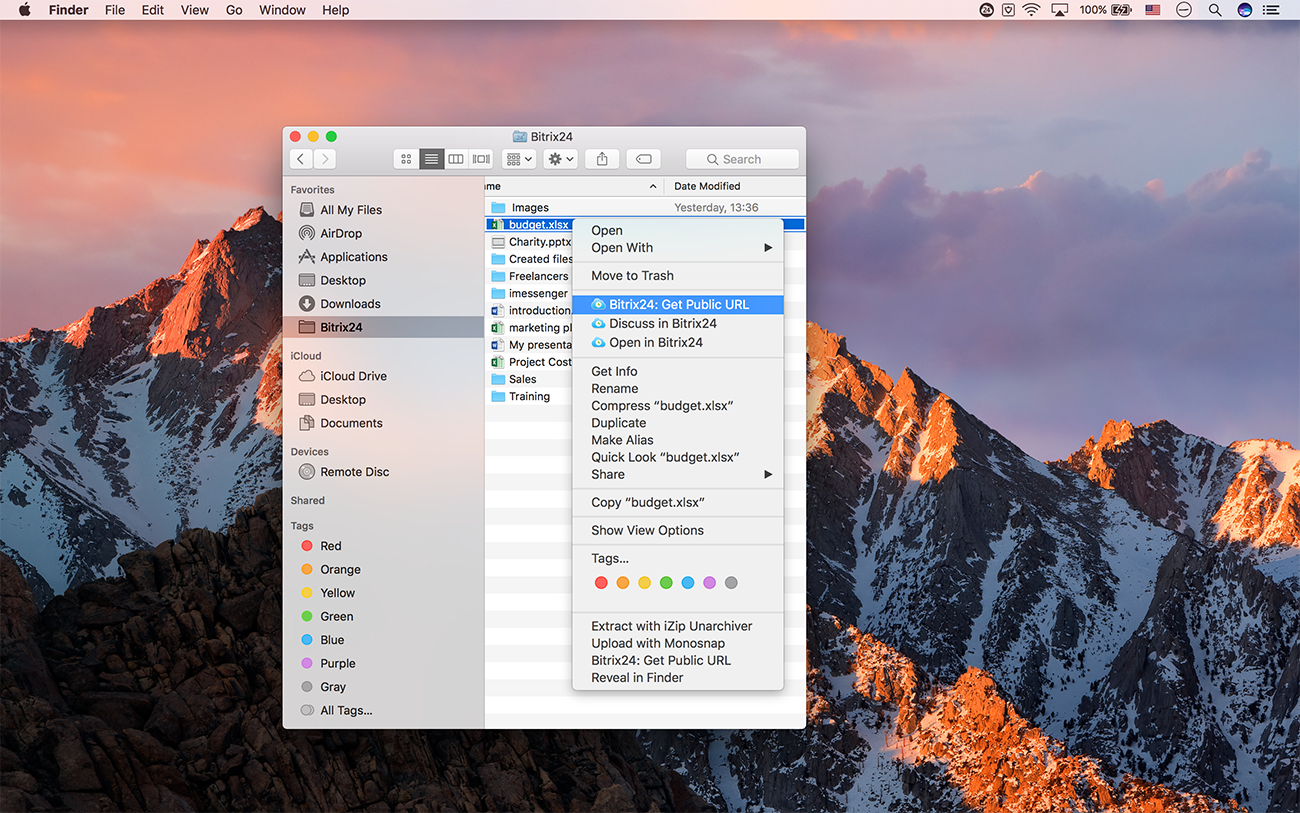
Cloud – PC integration
The Bitrix24.Drive desktop app integrates with Windows Explorer and Mac Finder, making it possible to view and access files stored on your PC directly from the installed app. Likewise, the desktop app installation adds Bitrix24.Drive to the context menu of Windows Explorer, making it possible to send, share, open and discuss in Bitrix24 any document stored on your PC from your computer.
Easy Statistics
Floating notifications appear real time each time a new version of a document is uploaded by anyone.
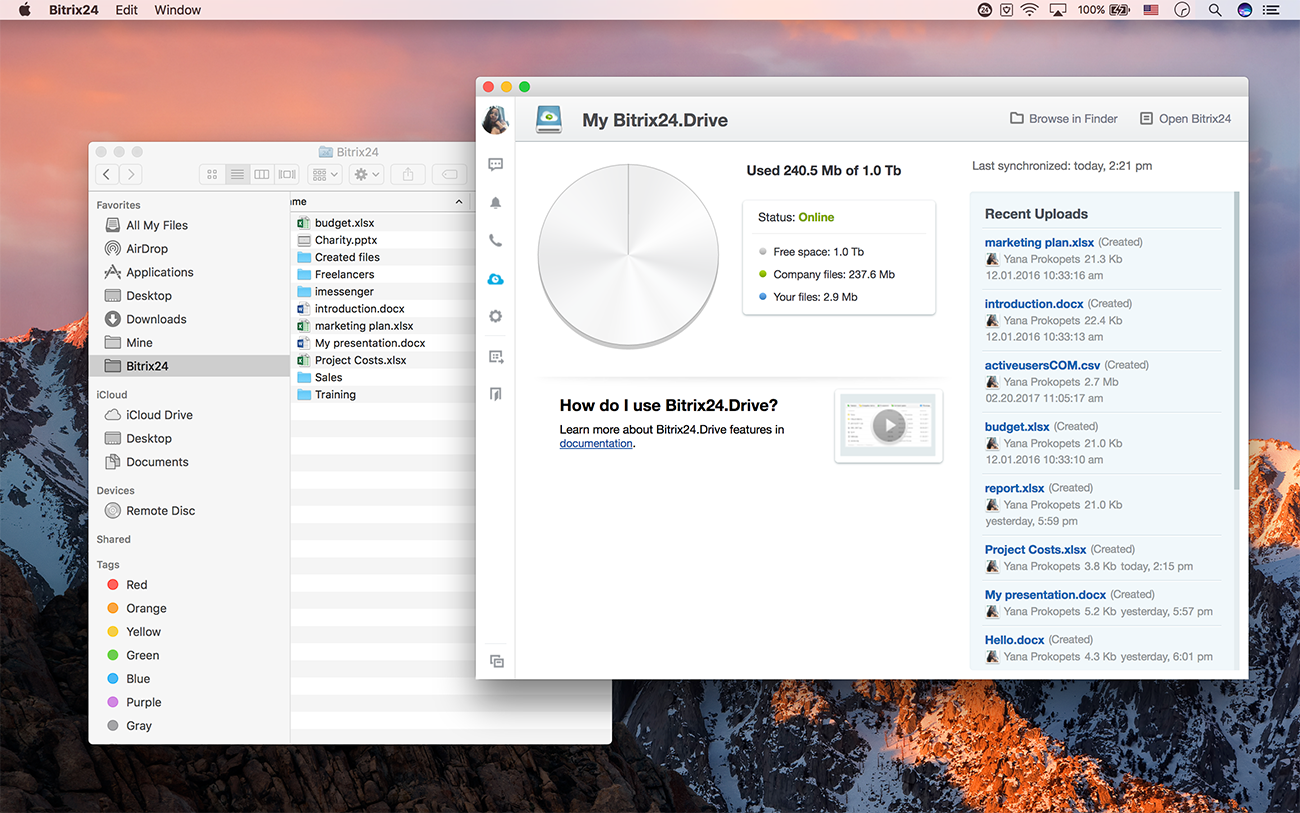
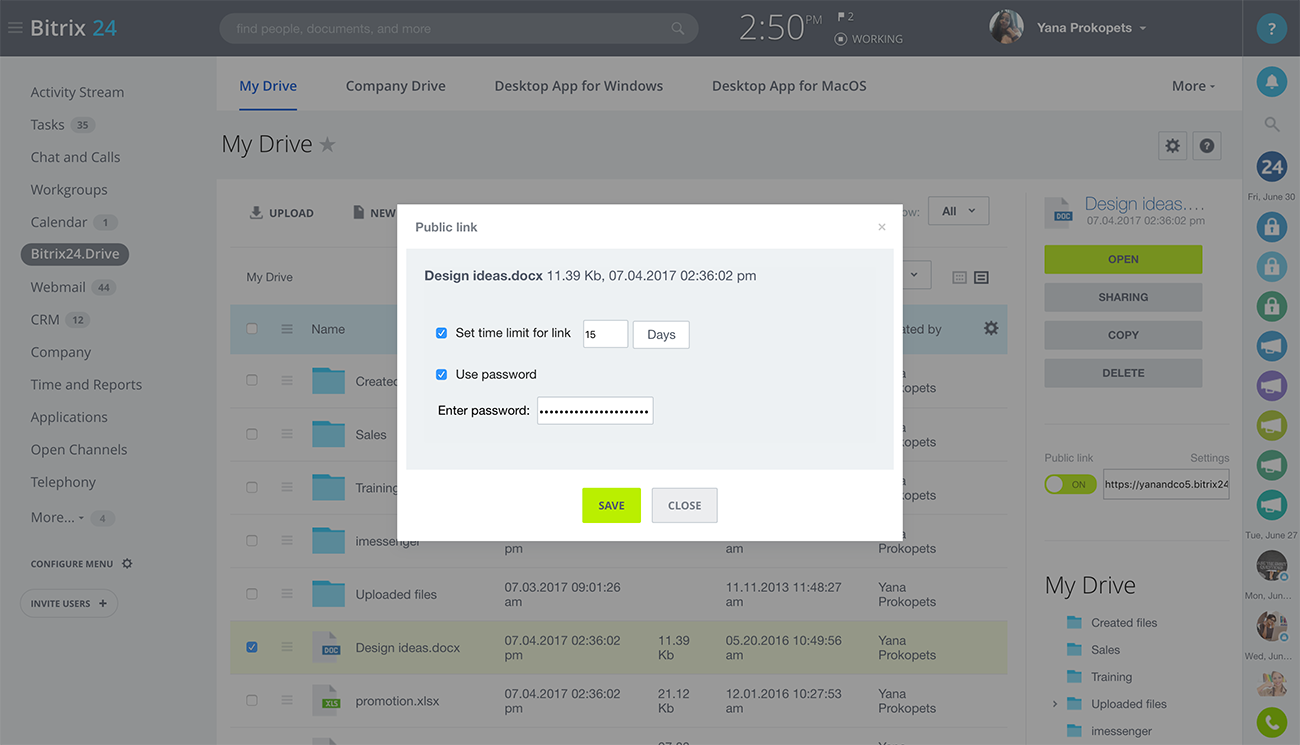
Secure File and Folder Sharing
Bitrix24.Drive lets you share files with anyone inside or outside your company without compromising security thanks to password and time restriction options.
You can also share your files and folders with other employees, workgroups or departments. Bitrix24.Drive can synchronize group and company files to your computer, too.
It’s Just A Tap Away
Finding files and folders are very easy – just start typing the name in the search box and you’ll see the results instantly.
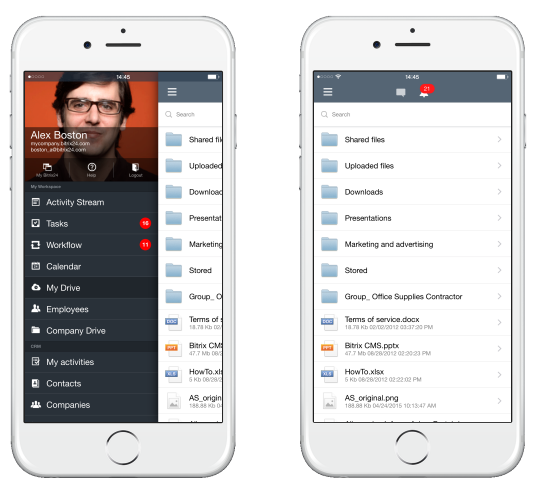

It’s Free
- Download Bitrix24.Drive here
- 5 GB of online storage is already included
- No per user charges with unlimited users

Contact Us | Bitrix24 Uses | Privacy Policy | Terms of Service | Site Map | Admin
Copyright © 2024 Kala Group Technologies